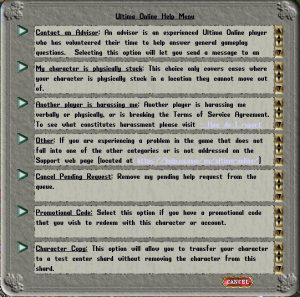The help menu, once accessed, is identical in both classic and enhanced client.
The options in the menu are fairly self explanatory:
- Contact an Advisor. An advisor can help with general game questions, but they are volunteers and not available 24/7. Other sources of help are the uo.com website and your fellow players, through global chat.
- My character is physically stuck is used when you find yourself unable to move, recall or otherwise escape from a location. This could be because you’ve somehow become trapped in the landscape in a no recall area, or it could be because you have died on a remote island where there are no wandering healers. It should not be used simply to avoid a long walk to a shrine or moongate.
- Another player is harassing me. If someone is persistently interfering with your game play, you have asked them to stop and have tried moving away from them, use this option.
- Other. This option opens a further page of options – continued below
- Cancel Pending Request. If you have put in a help request but have managed to solve the problem yourself, or with the help of another player through global chat, use this option
- Promotional Code This option opens a dialogue box enabling you to enter a purchased code to redeem an ingame item.
- Character Copy. This option is explained in detail on the page
The ‘Other’ menu
Selecting the ‘other’ option from this menu will bring up a dialogue box through which you can explain your problem to a Games Master. Be concise but thorough in your description of the problem, telling exactly what the problem is and what, if anything, you have done to try to fix it yourself. There is sometimes a considerable queue for this option, and therefore a delay before you receive a response.