Carpet pieces can be bought from Laifem the Weaver in Ter Mur by characters who have undertaken her quest chain which begins with Sheering Knowledge.
There are a total of 61 different carpet pieces (in a non-exhaustive supply of 500 of each), which match together to form 6 different carpet styles. Square, one tile center pieces can be laid out to any size and then surrounded by the edge and corner pieces to complete your carpet. In a narrow ‘hallway’ you might choose to only include the ‘fringed’ edge pieces at either end and use no corners or side pieces. The choice is entirely yours.
The carpets are as follows:
These are quite plain, the cheapest option.
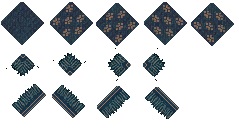
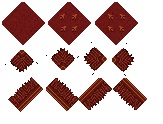
More colorful, and therefore slightly more expensive


Another design, and again a higher price

The most elaborate, and therefore the most expensive.
Coloring Carpet
It is also possible to dye carpet pieces by the following methods.
- Regular Dye Tub
- Special Dye Tub
- Black Dye Tub
- ToT Pigments
- Natural Dyes
Target the carpet piece while it is in your backpack to color it. Be aware that the color of the original carpet will affect the result, left is a plain red square and a plain blue square both dyed with the same green color in the dye tub. There is a considerable difference
Placing carpet pieces
Carpet pieces may be placed by the owner or co-owner of the house. The method is different to placing furniture or add ons. Drop the carpet onto the tile you wish it to occupy, it will highlight yellow. Double clicking it will lock it down and it will then show its correct color. As with goza mats, custom carpets do not count towards your lockdown storage. They can also be used with goza mats to create even more design choices.
Decorating with Carpets
It can be difficult to place items on top of carpets, get around this problem by placing your item first and raising it a few clicks then placing the carpet beneath it. You can then lower your item into position on the carpet.



