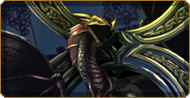New Legacy – Changing Weapon Skills
Every warrior begins their legacy journey as a swordsman, the opportunity to choose archery, as a ranger comes at the end of the period in Ocllo, but what if you wish to change to mace or fencer? or decide to become a ranger at a later time? Crafters too begin with the swords as a weapons skill and might feel a different skill would suit them better. The opportunity to change your character’s weapon skill, whether crafter or warrior, is offered by Jeremiah the Weapon Master. Here is where you can find the weapons masters he names: