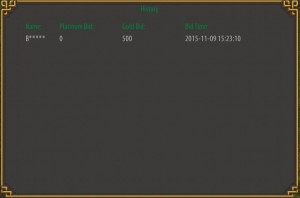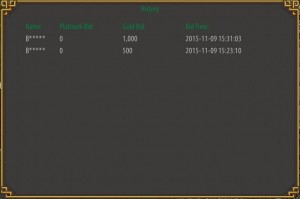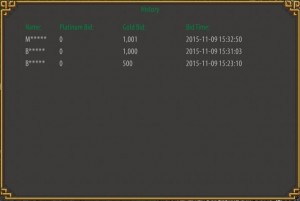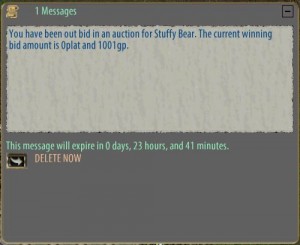How it Works
![]() Auction Safe deeds in a set of three can be obtained from the veteran reward system. An auction safe can be placed within public houses. When placed in a home the owner will be able to set access security on which users are allowed to place bids. The default setting being ‘anyone’.
Auction Safe deeds in a set of three can be obtained from the veteran reward system. An auction safe can be placed within public houses. When placed in a home the owner will be able to set access security on which users are allowed to place bids. The default setting being ‘anyone’.

 Setting up an auction first requires you to select an item from your backpack for auction. This item cannot be gold, a container, over 399 stones in weight, and must meet requirements for adding an item to a vendor. Once the item has been added it will be placed on top of the auction safe to be displayed.
Setting up an auction first requires you to select an item from your backpack for auction. This item cannot be gold, a container, over 399 stones in weight, and must meet requirements for adding an item to a vendor. Once the item has been added it will be placed on top of the auction safe to be displayed.
 A starting bid and auction length must be set before you can start the auction and cannot be changed once the auction begins. 140 characters can be used to describe your auction item which can be updated at any time. A Buy Now price can be set which will allow customers to skip a bidding war and purchase the item at listed cost, but by doing so includes an approximate 5% fee on the purchase price.
A starting bid and auction length must be set before you can start the auction and cannot be changed once the auction begins. 140 characters can be used to describe your auction item which can be updated at any time. A Buy Now price can be set which will allow customers to skip a bidding war and purchase the item at listed cost, but by doing so includes an approximate 5% fee on the purchase price.
On completion of the auction the owner account will receive their payment immediately and will be notified by in game mail of the outcome. The winning bidder will now have 3 days to retrieve their item from the auction safe or it will revert back to the owner. Once the auction item has been retrieved the auction safe will once again be available to start a new auction.
Buying from an auction safe
First, identify where in the world you are. You will be unable to claim your purchase if you can not find the auction house you bought it from!
In order to bid on an auction, players must have currency available in their account. Bidders can then place a bid for the maximum amount they are willing to pay for the listed item. Funds will immediately be removed from your account if your bid is successful. If your bid is higher than the current maximum bid yours will become the current winning bid. If you are outbid as the winning bid you will be notified by in game mail and your bid will be refunded to your account. On completion of the auction if you are the winning bid you will be notified that you have three days to claim your item. Upon claiming your item if you have any change as a result of your maximum bid it will be refunded to you.
Auctioning the Stuff Bear
- Click on the arrow ‘select new auction item’ and target the item in your pack
- Type in your description of the item and click the arrow to set it.
- Select the duration of your auction by clicking the arrow
- Type in your starting bid and click the arrow to set it. As you will see from the picture above the starting price for the auction was set at 500gp.
- Type in your ‘buy now’ price, if required and click the arrow to set it.
- Click the final arrow (which only appears when the details have been set in) to start the auction. This option now changes to ‘stop the auction’ should you change your mind about selling. In this case the item will be returned to your back pack.
Our first bidder arrives, this is what he sees:
he places a bid of 1000gp, the bidding history shows only the amount needed to reach the item’s starting point:
A second bidder also bids 1000gp, a system message informs him that his bid is insufficient, the bidding history now shows the first bidder’s full 1000gp bid. Bidder two tries again, when placed his 1500gp bid shows only the amount needed to beat the first bidder’s amount:
Bidder one receives the in game mail:
If bidder two wins the item with the 1001gp bid the remaining 499gp of his bid will be returned to him. An in game mail similar to that shown above will inform him of his successful bid. To claim the item he must double click the safe, the item will be placed in his back pack.