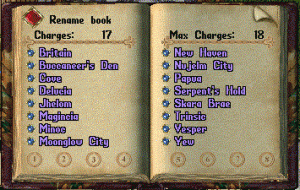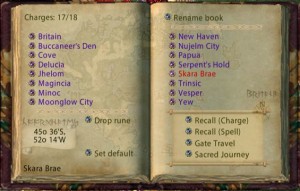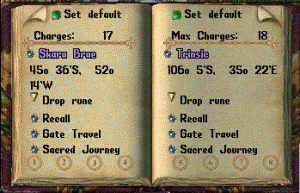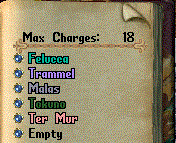Rune Books are a way to store multiple marked locations and are a boon to both individual characters and player created rune libraries. Unlike individual runes, runebooks are ‘blessed’ and therefore can not be lost or stolen from your backpack ![]() .
.
The books are crafted by player scribes and can be bought, either empty or containing runes selected and marked by the seller, from player vendors. Using Vendor Search will help you locate such a vendor.
Locations are added to a book by dropping a marked rune onto the book, each book will hold a total of 16 locations. The books look and function slightly differently depending which client you play in. The images below are of the same runebook, the classic client version is on the left, the Enhanced client on the right
Books have charges that will allow you, if you so choose, to recall to locations in the book without casting the recall spell or even having the required magery skill to do so. The book shown above has a total capacity of 18 recall charges, one charge has been used. To charge a depleted book drop recall scrolls onto the closed book upto its maximum capacity, one scroll per charge. Books cannot be recharged while open. Some NPC mages sell magery scrolls up to level 4, which includes the recall spell. You may have to shop around a little to find one. The maximum number of charges possible on a runebook is 20.
An enlarged version of the runebook, the Runic Atlas, has been introduced in December 2015. The recipe to create this item is claimable from the December 2015 Holiday Gift Token, only scribes who have read the recipe will be able to create the book. A Runic Atlas functions in the same way as the EC runebook in both clients (see below) and has the capacity to hold 48 locations on three pages of 16 and, when exceptionally crafted, may hold up to 100 recall charges ![]() .
.
Using A Runebook
When you open the book you will see a list of all available locations with a blue button beside each and a button at the top allowing you to rename the book.
In classic client this is the index page, there are a total of 8 further pages in the book, each representing two destinations. Clicking on the button beside a destination on the index page will use a charge of the book to take you to that location, provided the book has charges left.
In enhanced client there are no further pages, all functions are carried out from the page shown. Clicking on the button in this case selects the destination you wish to travel to, the book shown has the destination ‘Skara Brae’ selected, the selection in the index has highlighted red and the name and co-ordinates of the destination are shown at the bottom of the left hand page. The method of travel is selected from the right hand page, click on the button beside the method you wish to select. This section will only show options that your skill set enables you to use. For example if you have no chivalry the sacred journey option will be absent. The top button recalls using a charge from the book, the further buttons will use no charge, but will consume mana and reagents or tithing.
In classic client you will need to turn to the correct page to travel other than by using the book’s charges. There are 8 pages in the book, the page numbers are at the bottom. Each page has 2 destinations. In this book Skara Brae is on page 7
Rune Pages
Each rune page of the book in classic client contains:
- A button beside the destination name, this will use a charge and recall to that location.
- A small down arrow to drop the rune from the book. This will return a rune with that location marked.
- The sextant coordinates for the rune’s marked location.
- A button to make the rune location the default location.
This button will appear green unless the location is the default location, in which case it will be red. - A button to cast recall. You will need to have the required mana, skill level and the reagents.
- A button to cast gate. You will need to have the required mana, skill level and the reagents.
- A button to cast sacred journey. You will need to have the required mana, skill level and tithing points.
Default Location
If you regularly use one of the runes more often than others, or wish to be able to access it quickly, you may choose to set it as the ‘default location’. In enhanced client select the destination from the list, then click the button ‘set default’. In CC you must set this on the rune page as mentioned above. Once set this allows you to simply cast recall, gate or sacred journey and target the closed book. You will be transported to the default location without the need to open the book and select it. This can also be put into a macro using ‘cast spell’ and ‘target – stored’.
Marking Runes
Runes are marked by mages able to cast the level 6 spell, Mark. This can be done by a mage of only 40 skill, if done by use of a mark scroll. Simply stand in the location you wish to be able to return to, cast the spell and target the rune. Runes marked in Felucca are unchanged, on all other facets the runes are colored by facet.
The images below show marked runes, from left to right: Felucca, Trammel, Malas, Tokuno, Ter Mur; runes cannot be marked on the Ilshenar Facet. The second image shows the same runes when dropped into a rune book. They too are colored, but the colors do not entirely match those of the individual runes.
Coloring Runebooks
You may choose to dye your runebooks for easy identification if you have several, or if you maintain a rune library. This can be done with a runebook dye tub, a 4th year veteran reward, or stains made from plants