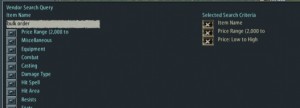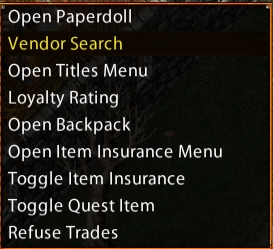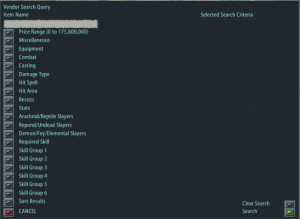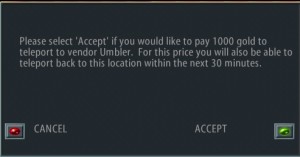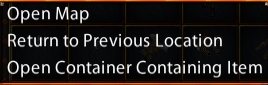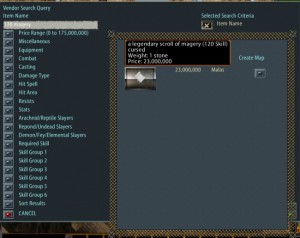Do you need a particular item and don’t know where to look for it? Try vendor search.
Access the search through your character’s context menu while in a safe location.
The definition of a ‘safe location’ in this instance includes houses where you have access at friend level or above and guard zones. It is not necessary to be in an inn in town, anywhere within the guard zone limits will suffice.
Selecting the Vendor Search option will open an extensive selection menu:
For the purposes of this demonstration a selection ‘ring’ was made from the ‘Equipment’ menu. Click the button beside ‘ring’
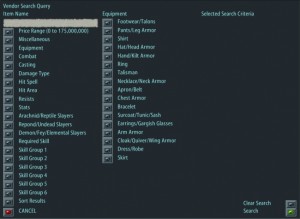
Next, a selection was made from the ‘Casting’ menu. Note that the value box for faster cast recovery has been filled in with the number ‘3’ and the previous selection ‘ring’ is now listed under ‘Selected Search Criteria’. Click the button beside the property ‘faster cast recovery’. Clicking on the X button will remove the selection.
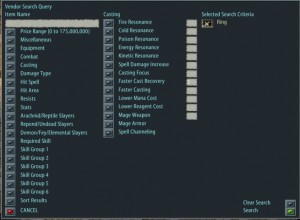

With our search criteria now selected, and showing at the top right of the menu, we can click the ‘Search’ button or you might also wish to sort your results. Click on the last option at the bottom of the menu.
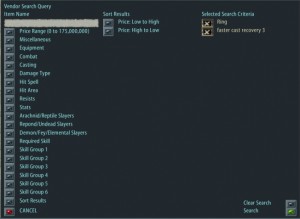
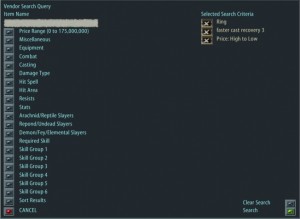
If you change your mind about the properties or item you have selected, use the X button to remove them.

The search returns a number of items that meet the given criteria, mouse over shows the full properties of the item.
Having found an item you would like to purchase click the button ‘create map’.


A context menu on the map gives the options to open the map or teleport to the vendor, with a further greyed out option. This map lead to a vendor in Malas, each facet has a slightly different map graphic.
Teleporting to the vendor is not without cost, you may choose to simply follow the map and make your own way to the location.
Travel by paid teleport will deposit you under the sign of the house on which your proposed vendor is located. From February 2026 Vendor Search maps include auto-accept for the 1000 gold teleport fee.
Use the map’s context menu again to open the container in which your chosen item can be found and, finally, to return to your starting point. If you do not wish to return simply drop it on the floor, where it will be instantly destroyed. Note, If your starting point was within a player house you will arrive under the house sign, and not inside the house.
A further search using the item name box and the criteria ‘120 magery’ yielded the following result
Searching for Bulk Order Deeds
This is difficult to do, books are rarely named with ‘smith’ or ‘tailor’ in the name, however here’s how I searched.
1. type ‘bulk order’ in the ‘item search’ box
2. click on ‘price range’ – set the lower register of the range to 2000gp (this excludes empty books from the search) – may need to adjust that on high pricing shards)
3. Click on ‘add criteria to search’