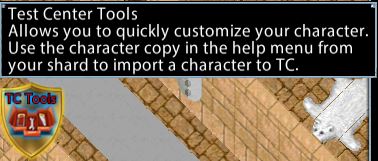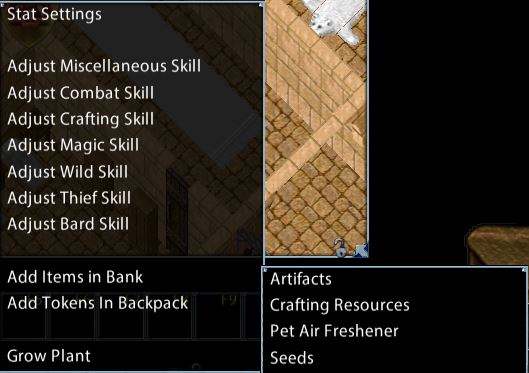Setting Skills and Stats | Basic Resources | Resources by Command | General Notes
In order that players may thoroughly test potential templates and upcoming publishes a number of commands and resources are available on the Test Center that are not found on the normal shards.
Setting Skills and Stats
Classic Client
Set skills and stats by command by typing in the instruction ‘set [name] [value]’, for example: ‘set str 125’ will set the character’s strength to 125. Skills can be set at any value up to the maximum for that skill, either 100 for skills with no power scroll potential, or 120 for skills for which power scrolls can be obtained. There is no need to actually obtain the respective scroll.
When using the classic client skills can be set only by using the correct name, a list of which can be obtained by saying ‘help skills’. As an example saying ‘set animal lore’ will get the message ‘you have specified an invalid skill to set’, this skill is listed as ‘animallore’, so the correct command is ‘set animallore’. The ‘set skills’ command also record the skill points differently, so to set the skill to 120.0 the command you must use is ‘set animallore 1200’
The less obvious skill names include:
- animallore
- animaltaming
- armslore
- blacksmith
- detecthidden
- evalint
- fletching
- forensics
- inscribe
- itemid
- lumberjacking
- magicresist
- musicianship
- swords
- tasteid
Enhanced Client
The EC client has the additional facility, the Test Center Tools. Mouse over gives a dialogue box explaining the feature. (The character copy referred to in the image is explained on the page ‘Character Copy’, linked above.)
Hovering your mouse a little above the shield discloses a small bar which can be used to move the icon elsewhere.
Having arranged the icon where you need it on the screen, single click it to begin to use its functions. This will bring up a list of possible options, mouse over the list to open subsidiary menus for specifics.
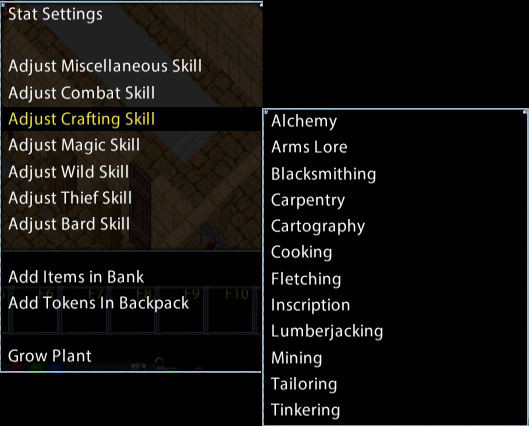 Selecting a skill or stat to set will bring up a dialogue box allowing you to do this. The title bar at the top of the gump will indicate the range available, ie 0 to 100 for skills with no power scroll facility, 0 to 120 for skills that do have power scrolls and 10 to 125 for stats. The gump will automatically calculate the total stats to maintain the cap of 255, offering only as many points are are available within the total.
Selecting a skill or stat to set will bring up a dialogue box allowing you to do this. The title bar at the top of the gump will indicate the range available, ie 0 to 100 for skills with no power scroll facility, 0 to 120 for skills that do have power scrolls and 10 to 125 for stats. The gump will automatically calculate the total stats to maintain the cap of 255, offering only as many points are are available within the total.
When using the classic client skills can be set only by using the correct name, a list of which can be obtained by saying ‘help skills’. As an example saying ‘set blacksmithing’ or ‘set blacksmithy’ will get the message ‘you have specified an invalid skill to set’, this skill is listed as ‘blacksmith’, so the correct command is ‘set blacksmith’, confusing because tailoring is listed more obviously as ‘tailoring’. The ‘set skills’ command also record the skill points differently, so to set the skill to 120.0 the command you must use is ‘set blacksmith 1200’
Chivalry:
An additional ‘set’ command not listed on the tools gump is ‘set tithingpoints 100000’.
Basic Resources
In addition to the normal items bestowed upon a new character, relating to the character type, you will also find:
- in your pack – a rune book with 9999 charges containing runes to the following destinations:
- Britain West Bank.
- Trinsic Bank.
- Britain Sweet Dreams Inn.
- Britain Graveyard.
- Despise.
- Destard.
- Hedge Maze.
- In your bank –
- A blue box labelled ‘magery items’ which has:
- a back pack containing 1000 bottles, 1 keg each of greater cure, greater heal, deadly poison, total refresh and greater explosion potions.
- a glacial blue back pack containing 5 blank runes, a full spellbook, a full Necromancy book, a chivalry book, a Ninjitsu book, a Bushido book, a full Spellweaving book, a full Mysticism book and an empty rune book, 20 charges.
- a round bag containing 5000 each Magery reagent.
- a round bag containing 3000 each Necromancy reagent.
- a round bag containing 3000 each Mysticism reagent.
- a farmers band (faster casting 1, faster cast recovery 3 bracelet) a ring of arcane tactics (faster casting 1, faster cast recovery 3 ring) a crystaline ring and a crimson cincture.
- a bag containing 10 treasure maps, a message in a bottle, a shovel and 30 lock picks.
- a back pack of ethereal mounts.
- a bag containing 100 powder of translocation.
- 9000 silver coins.
- With one newly created character on the test shard using the ‘balance’ command reveals a currency account total of 1,560,000 gold.
Reward Points
Each of the Britannia Library Collection NPC’s, the Vesper Museum, Moonglow Zoo and the Clean Up Officer have 1,000,000 reward points that you may spend.
Other Resources
Additional resources may be obtained through the ‘add items in bank’ option on the test center tool in enhanced client or by use of the ‘give’ command in either client. A word of caution, these items are added to your bank box and far exceed its normal capacity, any item taken from the box can not be put back and will fall to the ground.
Give Arties
Places a lilac box in your bank containing:
- Major artifacts.
- Eodon artifacts
- Tokuno major artifacts.
- Minor artifacts – Mondain’s Legacy set.
- SA Major Artifacts (human only)
- Replicas
Give Air
Places into your bank box a ‘pet air freshner’, having the appearance of a colored juniper bush, using it on a pet will color the pet.
Give Resources
Places into your bank box a dark green box containing:
- a bag of elven materials – 200 each mining gem, lumberjack, fishing and peerless resource and pristine dreadhorn
- a bag of imbuing materials – 1k each magic residue, enchanted essence, relic fragments, all jewelry gems, mining gems, luminescent fungi, parasitic plant, brilliant amber and white pearls.
- a runic tool bag – all runic tools, 30,000 uses.
- 1 jar – powder of fortifying, 30,000 uses.
- a raw materials bag – 5000 each ingot type, 5000 each leather type, 5000, cut cloth, 5000 blank scrolls, 1000 bones, 5000 each dragon scale type.
- a bag of archery ammo – 5000 arrows, 5000 crossbow bolts.
- a tool bag containing one each of:- tinker kit, dovetail saw, smith hammer, sewing kit, mortar & pestle, scribe pen, fletcher’s tool (30,000 uses each). Mallet and chisel, random uses (eg: 47) scissors, two handed axe, house placement tool, clippers (10k uses). (no glass blowing).
- a bag of recipes for all craft skills, 93 in total.
- a bag of wood – 5000 each board type.
Give Seeds
Places in your bank box a light green box containing:
- 5000 fertile dirt.
- 15 green thorns.
- 10 – fragrant seeds.
- 18 – peculiar seeds.
- 5 – rare fire red seeds.
- 5 – white seeds.
- 5 – black seeds.
- 13 – plant spawners various colors. Using a plant spawner gives a bag of decorative plants in that color at your feet. 5 standard color and 5 bright (where a bright version exists)
The final two items on the Test Center Tool list are Add Tokens in Back Pack and Grow Plant. Add tokens can also be done through a ‘give’ command.
Give Tokens
Drops into your back pack:
- 9 – Heritage tokens.
- 1 – Personal Attendant token.
- 1 – Shadow token.
- 1 – Crystal token.
Planted seeds can be brought to maturity by use of the command:
Grow_Plant
This command will only work with a plant locked down in a house. The plant gump must be open when you give the command, each time you give it a small emote will appear, indicating that the plant has achieved one day’s growth. You will need to tend the plant with water and potions between commands as if it had gone through a normal, daily, growth check.
General Test Center Notes
Test Center is entirely separate from normal production shards, it is subject to periodic wipes which will delete any characters and their possessions.
Sometimes the Test Center in use is based on a back-up of one of the main shards, when this happens copies of houses and characters on the production shard used can be found on the test center.
Houses placed on Test Center do not effect houses on normal shards and will not condemn them. Characters may not transfer on to or off of the Test Center, however character copy is possible when the facility is available.
- A blue box labelled ‘magery items’ which has: