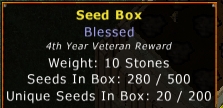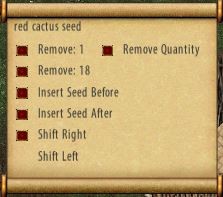The seedbox is a year 4 Veteran Reward intended to help gardeners sort and store their seeds. The box, and any contents, ![]() count as one lockdown.
count as one lockdown.
Contents are limited to 5000 seeds, 300 individual types.
When filled the opened box shows the compartments filled with seed packets
Double clicking any of the seed packets will give you a selection of options
Remove: 1 removes one seed from the packet for planting
Remove: (number) – removes the entire packet – ie all the seeds from the box
Remove Quantity – opens a dialogue box allowing a number of seeds to be selected.
Insert Seed Before: Use this option and then target seeds of a different type in your back pack. The new seeds will be placed in the compartment before the one you double clicked in the box.
Insert Seed After: Will place new seeds in the compartment after that selected.
Shift Right: Will move the selected seed packet one compartment to the right, leaving an empty compartment.
Shift left is only available if there is an empty compartment to the left of the selected section. This does not move the packet alone, it closes up the gap, moving the empty slot to the end of the box.