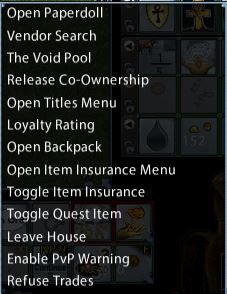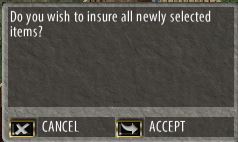Item insurance is a way to allow players to keep many of their items past death. Uninsured items always will remain on the player’s corpse and may be potentially looted by monsters or, in Felucca only, by other players.
Some items are not insurable, resources that stack, most containers (the exception being quivers), or items that are Cursed. Items that are Blessed are always returned to a player after they die and resurrect, such items do not need to be insured.
Note: Siege Perlious ruleset shards do not have item insurance.
Insuring Items
This can be done in two different ways, both are accessed through your character’s context menu. Single click on your character for the following gump to appear.
Method 1
This is recommended for the first time you insure your items, and for checking the insured condition of your items prior to setting out on any kind of adventure.
Selecting ‘Open Item Insurance Menu’ will give a complete list of insurable items on your character and in your back pack, together with other pertinent information.
 First note the item top right ‘Auto Reinsure’. This option is ticked by default so that your items will automatically be re-insured when you die.
First note the item top right ‘Auto Reinsure’. This option is ticked by default so that your items will automatically be re-insured when you die.
Each item is displayed with the cost of insuring, click on the gem at the right to insure it. Items which have a cost shown in white and the gem ticked are insured. Uninsured items show the cost in red and the gem empty.
Scroll through the pages ensuring that all required items are ticked.
At the bottom of the gump your current bank balance is displayed together with the total cost of your item insurance. Each time you die this amount will be deducted from your bank account. It also, somewhat morbidly, informs you how many deaths you can currently afford.
When you are sure all relevant items are ticked, click on ‘ok’ (bottom right). A further gump will appear, click ‘accept’.
Method 2
This method is most used for insuring (or uninsuring) single items ‘on the fly’.
Access the character’s context menu as above and select ‘Toggle Item Insurance’. This will produce a targeting cursor. Click this on the item, or items, you wish to insure. When you have no other items to insure, hit the ‘esc’ button to cancel the cursor. Use carefully, clicking an item twice will toggle the insurance back off.
Insurance Costs
- Item insurance scales up based on item intensity
- All community collection items cost 600gp. (eg Minax Armor, Museum of Vesper replica)
- Insurable armor set pieces cost 600gp. (the hat pictured is part of the virtuoso suit)
- Non-magical item cost is based on a percentage of the items vendor price with a minimum of 10gp (scissors, boots, non-slayer GM instruments).
Death by Player Murder
If you should die by the action of a player (pvp) the amount deducted from your bank account will find its way into the bank account of your murderer!