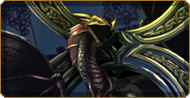Publish 109.1
Beginning with each shard’s regular maintenance on September 16, 2020 we will be releasing an update to all shards which includes our new dynamic quest system as well as some miscellaneous changes and bug fixes, Account bound items can no longer be placed on vendors or auction safes Items that cannot be moved by players that are in IDOC loot will be deleted Resolved issue where ridden pets do not reflect the notoriety of their riders Transmogrification Potion The potion is no longer available on Siege Perilous Resolved issue with Hooded Shroud of Shadows that were altered by the potion […]