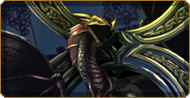Changing Language
It is possible to change the language used in the client, within limitations. This is a simple task in enhanced client, less so in the classic client. Enhanced Client Open the ‘user settings’ menu, select the ‘options’ tab. Language is listed at the top of the page, click on the arrow to open the drop down menu and select your choice from the list. Classic Client In the older client the language setting must be changed in the file uo.cfg. While editing game files is not allowed generally, this file is an exception to that rule and some changes can […]