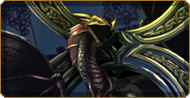Vaults with Endless Journey & Auctions
EJ Accounts Now that you have rented your Vault, how do you use it? Use the vault manager’s context menu to open both your vault and your bank box. Selecting ‘open vault’ will teleport you to the vault’s location, then open your bank box. With both vault and bank box opened a single click on an item in your bank box will move the item to your vault or to your back pack, click on the button at the bottom of the gump to toggle between locations (pictured above). If the item chosen is a stack you will receive […]