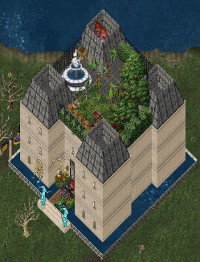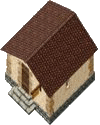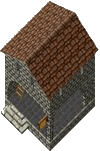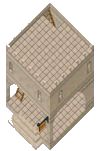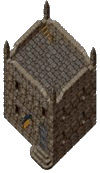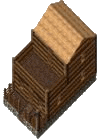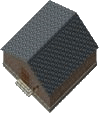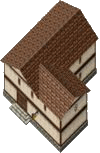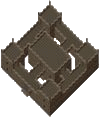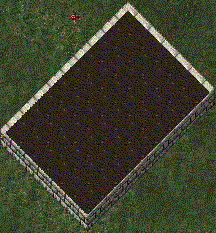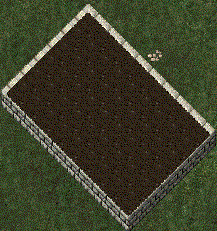Placement Rules | What Type of House? | Classic Houses | Custom Houses | Housing Rules | Replacement Rules
Your bank box is overflowing, you’ve stuff you want to keep and nowhere to put it. What’s the answer? Build a house!
As a house owner, you have many features available, such as: the ability to change the locks (ie set access), lock down items, create friends and banish enemies from the house, create a public building or shop, transfer ownership, or even replace the house.
![]() The first thing you will need is a house placement tool. This item is blessed, so buy one from an NPC architect in the Carpenter shop as soon as you think you’re ready to become a home owner, it will cost you 627gp. You can then check out any likely looking spot.
The first thing you will need is a house placement tool. This item is blessed, so buy one from an NPC architect in the Carpenter shop as soon as you think you’re ready to become a home owner, it will cost you 627gp. You can then check out any likely looking spot.
Placement Rules
To place a house, you must be sure that you have a level open spot for your house that is free of major obstructions such as trees, throughout the entire footprint of the house; small rocks and plants can be built over. The ground where you wish to place your house must be flat, as uneven ground will usually prevent the placement of a house. Houses cannot be placed in a guard zone, or any region that is zoned for no housing. There must also be space around the house as follows:
- 6 – Empty spaces in front of the plot (that’s 5 clear plus one for the house steps, which don’t show when testing placement)
- 5 – Empty spaces behind the plot
- 1 – Empty space on each side of the plot
What Type of House?
Double clicking the house placement tool will bring up a menu from which you can select the type of house, or size of plot, you would like. The choice is divided into 3 sections;
- classic houses, which are prebuilt
- two story customizable houses which have a length and width of minimum 7 tiles and maximum 13 tiles
- three story customizable houses with sizes varying between 9 x 14 and 18 x 18.
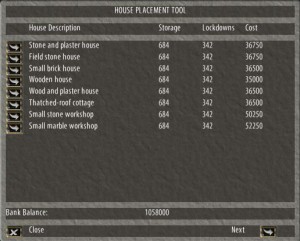 The tool also lists the cost of the house, or plot, the amount of available storage, what proportion of that storage may be used by ‘lockdown’s and your bank balance.
The tool also lists the cost of the house, or plot, the amount of available storage, what proportion of that storage may be used by ‘lockdown’s and your bank balance.
Storage availability will depend not only on the size of the house, but also on your UO account. As an example:
- Basic storage on the small classic houses shown below is 489.
- A 20% storage increase was added with the expansion Mondain’s Legacy, taking storage up to 586.
- Later the High Seas Booster pack added a further 20% storage, taking the figure to 684.
- Finally a storage increase can be purchased, either alone or with a 7th character slot, from Origin Store, taking the storage on that small home to 782 items.
Also worth mentioning is that a 15 x 15 house (or one having the same floor area, ie 14 x 16, 13 x 17 etc) has the maximum storage available in a customizable house. Larger houses have more floor area, but the same storage allocation. Only the classic small stone keep and castle (the last two buildings in the image below) have more storage.
Classic Houses
Below are all the ‘pre-built’ classic houses that are available.
Further pre-built styles have been added as a result of contests.
Castle & Keep Replacement Rules

Beginning with Publish 101 new designs for Keeps & Castles have been added to both the house placement tool and as an option for replacing existing Keeps & Castles. The following rules apply to existing Keeps & Castles that you wish to convert,
- The existing house must be properly placed with no blocking objects within courtyards.
- The house cannot be replaced when certain special house add-ons including aquariums, raised garden beds, house-only items, goza mats, grass or snow tiles, stewards, contract vendors and special temporary add-ons are present in the house.
To convert your home select from the customize menu ‘securely replace this house’, there will be a warning gump, followed by a gump listing all current options available for the house size, either keeps or castles. The price shown on the menu is that of placing the building, if you are converting from an existing building the initial cost of that will be deducted from your cost. eg, if converting a classic keep (cost 562,500gp) to Robin’s Nest (cost 25,301,250) the actual amount paid from your bank would be 24,738,750
Customizable Houses
The customizable house sizes are listed in the format east/west x north/south, illustrated below. This type of house a slight advantage since you can place the plot and then build the house on it later, as funds permit. Existing pre-built houses can be converted into a customizable plot from the house sign. When this is done it does not count as a new-build, the original build date is maintained and all the house decorations are placed in a moving crate. However before this conversion can take place the house must have an empty moving crate.
The house plot on the left is listed on the menu as 7 x 10.
The house plot on the right appears on the menu as 10 x 7.
To place the house, double-click the house placement tool, select the type of house, or size of plot you wish to place and target the area where you wish the house to be. A ghosted image of the house, or plot will appear as a guideline for you to see where the house will appear when it is created. Click the ground when you have the ghosted image of the house in the position where you’d like to place it. If the house will not place there, you will get a system message telling you why it won’t place. If the house location is valid, you will get a “gump” to verify that you would like to place the house here. If you OK the house placement gump, the house will be created in the location you selected and a row of steps will appear at the south edge.
When placing a house, any players, creatures, or dynamic objects (things that highlight yellow when you place your cursor over them) will be moved under the house sign if placement is successful.
If you do not succeed in placing your house, the house selecting gump will reappear on your screen in a few seconds. You can try to place again several times, varying the target cursor placement. If you have tried repeatedly to place in the location, and continue to get messages that there is an obstacle, or the ground is uneven, you should probably move on and try a different location. Repeated attempts in the same location will eventually trigger a lock out and cool down timer, causing you to wait before you may try again.
Housing Rules
Seven Day Timer
If you place a house or have a house traded to you, a one-week timer begins. During that time, you may not place another house or have another house traded to you. However, you can give away or sell a house, demolish a house or convert a pre-build house to a customizable plot without restriction.
Caution: Beware of ‘test placing’ a house unless you plan to upgrade and demolish your existing house. If you place a second house your existing house becomes ‘condemned’, a condition that can only be rectified by trading it to another account. There have been occasions where players have accidentally clicked the confirm gump and placed a house when merely ‘seeing if one would fit there’, not wanting the accidental house they have immediately deleted it, failing to realise that their existing house has become condemned. The accidental placing has started the one week timer mentioned above, condemned houses fall in about 5 days!
How Many Houses?
You may own one house on any of the main shards; in addition you may own one house on either of the special rule-set shards, Siege Perilous or Mugen. Also the test shard is entirely separate, you may safely test a house design there without endangering your existing home.
Condemned Houses
Your house will become condemned under the following conditions:
If you place another house, except under the conditions referred to above. In this case the only way to prevent the house from falling is to trade it to another account.
If your account becomes inactive (ie not paid for). In this case there is a 90 day grace period after which the house will begin to decay. If the account is reactivated before the final stages of decay the house will refresh at the following server up.
Houses which are condemned undergo the procedure outlined in the page Condemned Houses (IDOC)
When a house collapses it triggers a random delay timer which prevents any house being immediately built in the same location
Improperly Placed
Occasionally changes in the environment around houses may cause them to become improperly placed, the house no longer complies with the placement rules as listed above. Something as simple as a neighbour converting his house from classic to customized can lead to your house becoming improperly placed. This will not cause your house to fall, or suffer any negative effects, however should you choose to demolish the house, you would not be able to place a similar house or plot in the same location.
What Next?
You’ve placed your house, or plot. If it’s a classic house you can move right in, but if it’s a plot, you will want to know how to build a house on it. If you placed a classic house and changed your mind, you can convert that to a customizable plot through the house sign. Time to read about House Building